Kod:
using System;
using System.Collections.Generic;
using System.ComponentModel;
using System.Data;
using System.Drawing;
using System.Linq;
using System.Text;
using System.Windows.Forms;
namespace C_Sharp_Form_Ekran_Koruyucu_Grafik
{
public partial class Ekran_Koruyucu_Grafik : Form
{
public Ekran_Koruyucu_Grafik()
{
// Ekran koruyucu için gerekli özellikleri ve ayarları atama
InitializeComponent();
InitializeMyComponent();
}
private **** Form1_Load(object sender, EventArgs e)
{
// Ekran koruyucu yu başlat, ekran koruyucu bir timer
// nesnesi kullanarak yapabiliriz. Her Tick olayında ekrana
// yeni bir yazı yazdıracağım
timer1.Enabled = true;
// Ekran koruyucu nun yazı yazma hızını bu değişkeni
//değiştirerek ayalayabiliriz
timer1.Interval = 100;
}
// Ekran koruyucu timer olayı Tick oldugunde yapılacak olan işlemler
private **** IsmıYaz()
{
Graphics g; //ekran yazı yazmak içim grafik nesnesi kullanacağım
g = this.CreateGraphics();
Random rdm = new Random();
//random nesnesini kullanarak ekranda rasgele neresi gelirse oraya
//istediğim yazı metnini yazdıracağım. yaziMEtni değişkenini değiştirerek
//istenilen yazı yazdırılabilir.
string yaziMetni="C Sharp Uygulamalar";
//Bir hata oluştuğunda ekran koruyucu nun hata vermemesi için try catch kullan
try
{
//grafik nesnesini kullanarak ekran koruyucu ya rasgele fatih köksal yazma
g.DrawString(yaziMetni, new Font(FontFamily.Families[rdm.Next(100)], 30,
FontStyle.Bold), new SolidBrush(Color.FromArgb(rdm.Next(255),
rdm.Next(255), rdm.Next(255))), rdm.Next(1000), rdm.Next(2000));
}
catch
{
//Eğer hatayı öğrenmek için mesaj verilebilir
}
}
private **** timer1_Tick(object sender, EventArgs e)
{
//her timer olayında ekran koruyucu yaziMetni değişkenindeki yazıyı yazacak
IsmıYaz();
}
private **** Form1_KeyPress(object sender, KeyPressEventArgs e)
{
//eğer escape(esc) tuşuna basılmışsa ekran koruyucu programını kapat
if (e.KeyChar == (char)Keys.Escape)
this.Close();
}
private **** InitializeMyComponent()
{
this.components = new System.ComponentModel.Container();
this.timer1 = new System.Windows.Forms.Timer(this.components);
this.SuspendLayout();
//
// Ekran koruyucu timer1 olayı
//
this.timer1.Tick += new System.EventHandler(this.timer1_Tick);
//
// Ekran koruyucu Form1 özellikleri
//
this.Name = "Ekran-Koruyucu";
this.ShowInTaskbar = false;
this.SizeGripStyle = System.Windows.Forms.SizeGripStyle.Hide;
this.ResumeLayout(false);
this.Text = "Ekran Koruyucu";
this.TopMost = true;
this.WindowState = System.Windows.Forms.FormWindowState.Maximized;
this.Load += new System.EventHandler(this.Form1_Load);
// Ekran koruyucu programında escape (esc) tuşu ile çıkabilmek için
// Ekran koruyucu keyprees event olayını kullanma
this.KeyPress += new System.Windows.Forms.
KeyPressEventHandler(this.Form1_KeyPress);
this.AutoScaleDimensions = new System.Drawing.SizeF(6F, 13F);
this.AutoScaleMode = System.Windows.Forms.AutoScaleMode.Font;
this.AutoSizeMode = System.Windows.Forms.AutoSizeMode.GrowAndShrink;
this.BackgroundImageLayout = System.Windows.Forms.ImageLayout.Center;
this.ClientSize = new System.Drawing.Size(292, 266);
this.FormBorderStyle = System.Windows.Forms.FormBorderStyle.None;
}
}
}