Kod:
using System;
using System.Collections.Generic;
using System.ComponentModel;
using System.Data;
using System.Drawing;
using System.Linq;
using System.Text;
using System.Windows.Forms;
using System.Text.RegularExpressions;
using System.Windows.Forms.DataVisualization.Charting;
namespace C_Sharp_Chart_Denklem_Grafiklerini_Cizme
{
public partial class Form1 : Form
{
public Form1()
{
InitializeComponent();
}
private **** Form1_Load(object sender, EventArgs e)
{
// ilk açıldığında bu grafikleri çizdirsin.
double y = 0;
//Bu örneğim mesela y =x+5 grafiği çizdirecek
for (double x = -10; x < 10; )
{
txtA.Text = "1"; // x in katsayısı
txtB.Text = "5"; // sabit katsayı
y = x + 5;
chartBirinciDerece.Series[0].Points.AddXY(x, y);
x += 0.1;
}
y = 0;
//Bu örneğim mesela y = x ^ 2 + 5 grafiği çizdirecek
for (double x = -10; x < 10; )
{
txt2A.Text = "1"; // x ^ 2 inin katsayısı
txt2B.Text = "0"; // x in katsayısı
txt2C.Text = "5"; // sabit katsayı
y = Math.Pow(x, 2) + 5;
chartIkinciDerece.Series[0].Points.AddXY(x, y);
x += 0.1;
}
}
private **** btnBirinciDerecedenCiz_Click(object sender, EventArgs e)
{
chartBirinciDerece.Series[0].Points.Clear();
int A = 0; // xin katsayısı
int B = 0; // sabit değer
try
{
A = int.Parse(txtA.Text);
}
catch (Exception)
{
MessageBox.Show("Hatalı Giriş... A = 0 kabul edildi");
A = 0;
}
try
{
B = int.Parse(txtB.Text);
}
catch (Exception)
{
MessageBox.Show("Hatalı Giriş... B = 0 kabul edildi");
B = 0;
}
double y = 0;
//Bu örneğim mesela y = A x + B grafiği çizdirecek
for (double x = -10; x < 10; )
{
y = A * x + B;
chartBirinciDerece.Series[0].Points.AddXY(x, y);
x += 0.1;
}
}
private **** btnIkinciDerecedenCiz_Click(object sender, EventArgs e)
{
chartIkinciDerece.Series[0].Points.Clear();
int A = 0; // x^2 in katsayısı
int B = 0; // xin katsayısı
int C = 0; // sabit değer
try
{
A = int.Parse(txt2A.Text);
}
catch (Exception)
{
MessageBox.Show("Hatalı Giriş... A = 0 kabul edildi");
A = 0;
}
try
{
B = int.Parse(txt2B.Text);
}
catch (Exception)
{
MessageBox.Show("Hatalı Giriş... B = 0 kabul edildi");
B = 0;
}
try
{
C = int.Parse(txt2C.Text);
}
catch (Exception)
{
MessageBox.Show("Hatalı Giriş... C = 0 kabul edildi");
C = 0;
}
double y = 0;
//Bu örneğim mesela y = A x ^ 2 + B * x + C grafiği çizdirecek
for (double x = -10; x < 10; )
{
y = A * Math.Pow(x, 2) + B * x + C;
chartIkinciDerece.Series[0].Points.AddXY(x, y);
x += 0.1;
}
}
private **** btnKadetFirst_Click(object sender, EventArgs e)
{
//Birinci dereceden çizdirdiğmi grafiği jpeg formatında kaydedeceğim.
//Bunun için ilk önce SaveFileDialog sınıfından bir örnek oluşturacağım
SaveFileDialog saveFileDialog = new SaveFileDialog();
//Kaydet butonuna tıklanınca dosya olarak göstereceği adresi ayarlayacağım.
saveFileDialog.InitialDirectory = Application.StartupPath;
//hedef dosya açıldığında sadece image dosyalarını göstersin veya seçilirse hepsini göstersin
saveFileDialog.Filter = "Image files (*.jpeg) | .jpeg | All files (*.*) | *.*";
//hedef dosya açıldığında jpeg formatlı resim dosyalarını göstersin
saveFileDialog.FilterIndex = 1;
saveFileDialog.RestoreDirectory = true;
//Dosya kaydetme penceresi açıldığında dosyanın ismini chartBirinciDerece.jpeg olarak göstereceğim
saveFileDialog.FileName = "chartBirinciDerece.jpeg";
//Kaydetme penceresin göster ve bu pencerede ok butonuna basılmış ise kaydetme
//işlemini tamamla eğer ok dışında bir kontrole basılmış ise hiçbir işlem yapma.
if (saveFileDialog.ShowDialog() == DialogResult.OK)
{
Match match = Regex.Match(saveFileDialog.FileName, @"([\w:# \\]+.jpeg)", RegexOptions.IgnoreCase);
if (match.Success)
{
saveFileDialog.FileName = match.Groups[1].Value;
}
else
{
saveFileDialog.FileName = Application.StartupPath + "\\chartBirinciDerece" + ".jpeg";
}
this.chartBirinciDerece.SaveImage(saveFileDialog.FileName, ChartImageFormat.Jpeg);
}
saveFileDialog.Dispose();
}
private **** btnKaydetSecond_Click(object sender, EventArgs e)
{
//Birinci dereceden çizdirdiğmi grafiği jpeg formatında kaydedeceğim.
//Bunun için ilk önce SaveFileDialog sınıfından bir örnek oluşturacağım
SaveFileDialog saveFileDialog = new SaveFileDialog();
//Kaydet butonuna tıklanınca dosya olarak göstereceği adresi ayarlayacağım.
saveFileDialog.InitialDirectory = Application.StartupPath;
//hedef dosya açıldığında sadece image dosyalarını göstersin veya seçilirse hepsini göstersin
saveFileDialog.Filter = "Image files (*.jpeg) | .jpeg | All files (*.*) | *.*";
//hedef dosya açıldığında jpeg formatlı resim dosyalarını göstersin
saveFileDialog.FilterIndex = 1;
saveFileDialog.RestoreDirectory = true;
//Dosya kaydetme penceresi açıldığında dosyanın ismini chartIkinciDerece.jpeg olarak göstereceğim
saveFileDialog.FileName = "chartIkinciDerece.jpeg";
//Kaydetme penceresin göster ve bu pencerede ok butonuna basılmış ise kaydetme
//işlemini tamamla eğer ok dışında bir kontrole basılmış ise hiçbir işlem yapma.
if (saveFileDialog.ShowDialog() == DialogResult.OK)
{
Match match = Regex.Match(saveFileDialog.FileName, @"([\w:# \\]+.jpeg)", RegexOptions.IgnoreCase);
if (match.Success)
{
saveFileDialog.FileName = match.Groups[1].Value;
}
else
{
saveFileDialog.FileName = Application.StartupPath + "\\chartIkinciDerece" + ".jpeg";
}
this.chartIkinciDerece.SaveImage(saveFileDialog.FileName, ChartImageFormat.Jpeg);
}
saveFileDialog.Dispose();
}
}
}