TRWE_2012
Süper Moderatör
- Üyelik Tarihi
- 2 Haz 2020
- Konular
- 3,095
- Mesajlar
- 5,896
- MFC Puanı
- 20,930
1.Oturumu Kapat
2.Ekranı Kilitle
3.Disk Yöneticisi
4.Ağ-1 :GNOME -1
5.Ağ-2 : MATE
6.Ağ-3 : GNOME -2
7.Ağ : nm-applet
8.Ağ Bağlantıları:nm-applet:GNOME
9.Cinnamon Network-Panel.Desktop
10.Gnome-Nettool.Desktop
11.mate-network-properties.desktop
12.alacarte.desktop (GNOME Menü Editor)
13.org.gnome.FileRoller.desktop
14.atril.desktop(Atril PDF Okuyucusu)
15.evince.desktop (Evince PDF Okuyucusu)
16.Başlangıç Uygulamaları (mate-session-properties.desktop)
17.Benim Hakkında (mate-about-me.desktop)
18.Basit Tarama (simple-scan.desktop)
19.Bildirim Balonları (mate-notification-properties.desktop)
20.Caja Dosya Yöneticisi-Bilgisayar (caja-computer.desktop)
21.BleachBit As Root (bleachbit-root.desktop )
22.BleachBit As User (bleachbit.desktop)
23.Bluefish HTML Editör(blufish.desktop)
24.Brasero Disk Stüdio (brasero.desktop)
25.Nautilus CD-DVD Creator(brasero-nautilus.desktop)
26.Cinnamon Masaüstü Çalıştırıcısı(cinnamon.desktop)
27.Cinnamon Kontrol Merkezi (cinnamon-control.desktop)
28.XFCE4 Çalıştır Kutucuğu (xfce4-run.desktop)
29.XFCE4 Oturumdan Çıkış(xfce4-session-logout.desktop)
30.D-Config Düzenleyicisi (ca.desrt.dconf-editor.desktop)
31.Nautilus Dosya Yöneticisi-Klasik Düzen (nautilus-classic.desktop)
Kod:
[Desktop Entry]
Type=Application
Name=Logout
Name[tr]=Oturumu kapat
Comment[tr]=Oturumu kapat, bilgisayarı kapat veya yeniden başlat
Icon=gnome-logout
Exec=lxde-logout
NoDisplay=true2.Ekranı Kilitle
Kod:
[Desktop Entry]
Type=Application
Name=ScreenLock
Name[tr]=ScreenLock
Comment[tr]=Ekranı kilitle
Icon=system-lock-screen
Exec=lxlock
TryExec=lxlock
NoDisplay=true3.Disk Yöneticisi
Kod:
[Desktop Entry]
Type=Application
Encoding=UTF-8
Name=Disk Management
Name[tr]=Disk Management
Icon=/usr/share/pixmaps/disks.xpm
Exec=/usr/bin/usermount
Terminal=false4.Ağ-1 :GNOME -1
Kod:
[Desktop Entry]
Version=1.0
Name=Network
Name[tr]=Ağ
Comment[tr]=Ağ aygıtlarını ve bağlantılarını yapılandır
Exec=network-admin
Icon=preferences-system-network
Terminal=false
Type=Application
StartupNotify=true5.Ağ-2 : MATE
Kod:
[Desktop Entry]
Name=Network
Name[tr]=Ağ
Comment[tr]=Yer imi oluşturulmuş ve yerel ağ konumlarını göz at
TryExec=caja
Exec=caja --no-desktop network:
Terminal=false
StartupNotify=true
Type=Application
Icon=network-workgroup
Categories=GTK;System;Core;
Keywords=bookmarks;browse;local;network;locations;MATE;
OnlyShowIn=MATE;
NoDisplay=true6.Ağ-3 : GNOME -2
Kod:
Name=Network
Name[tr]=Ağ
Comment[tr]=İnternete nasıl bağlandığınızı denetleyin
Exec=gnome-control-center network
Icon=network-workgroup
Terminal=false
Type=Application
NoDisplay=true
StartupNotify=true
Categories=GNOME;GTK;Settings;HardwareSettings;X-GNOME-Settings-Panel;
OnlyShowIn=GNOME;Unity;
# Translators: those are keywords for the network control-center panel
Keywords=Network;Wireless;Wi-Fi;Wifi;IP;LAN;Proxy;WAN;Broadband;Modem;Bluetooth;vpn;vlan;bridge;bond;DNS;
Keywords[tr]=Ağ;Kablosuz;Wi-Fi;Wifi;IP;LAN;Yerel Ağ;Proxy;Vekil Sunucu;WAN;Geniş Alan Ağı;Genişbant;Modem;Bluetooth;vpn;sanal özel ağ;vlan;sanal yerel ağ;köprü;bond;bağ;DNS;7.Ağ : nm-applet
Kod:
[Desktop Entry]
Name=Network
Name[tr]=Ağ
Comment[tr]=Ağ bağlantılarınızı yönetin
Icon=nm-device-wireless
Exec=nm-applet
Terminal=false
Type=Application
NoDisplay=true
NotShowIn=KDE;
X-GNOME-Bugzilla-Bugzilla=GNOME
X-GNOME-Bugzilla-Product=NetworkManager
X-GNOME-Bugzilla-Component=nm-applet
X-GNOME-UsesNotifications=true8.Ağ Bağlantıları:nm-applet:GNOME
Kod:
[Desktop Entry]
Name=Network Connections
Name[tr]=Ağ Bağlantıları
Comment=Manage and change your network connection settings
Comment[tr]=Ağ bağlantı ayarlarını yönetin ve değiştirin
Icon=preferences-system-network
Exec=nm-connection-editor
Terminal=false
StartupNotify=true
Type=Application
X-GNOME-Bugzilla-Bugzilla=GNOME
X-GNOME-Bugzilla-Product=NetworkManager
X-GNOME-Bugzilla-Component=nm-connection-editor
Categories=GNOME;GTK;Settings;X-GNOME-NetworkSettings;
NotShowIn=KDE;9.Cinnamon Network-Panel.Desktop
Kod:
[Desktop Entry]
Exec=cinnamon-settings network
Icon=cs-network
Terminal=false
Type=Application
StartupNotify=true
Categories=GTK;Settings;HardwareSettings;X-Cinnamon-Settings-Panel;
OnlyShowIn=X-Cinnamon;
X-Cinnamon-Settings-Panel=network
# Translators: those are keywords for the network control-center panel
Keywords=Network;Wireless;IP;LAN;Proxy;
Name=Network
Name[tr]=Ağ
Comment=Network settings
Comment[tr]=Ağ ayarları10.Gnome-Nettool.Desktop
Kod:
[Desktop Entry]
Name=Network Tools
Name[tr]=Ağ Araçları
Comment[tr]=Ağınız hakkında bilgi görüntüleyin
Keywords=network;monitor;remote;
Keywords[tr]=ağ;izleme;uzaktan;
Exec=gnome-nettool
Icon=gnome-nettool
Terminal=false
Type=Application
StartupNotify=true11.mate-network-properties.desktop
Kod:
[Desktop Entry]
Name=Network Proxy
Name[tr]=Ağ Vekili
Comment[tr]=Ağ vekil tercihlerini ayarlayın
Exec=mate-network-properties
Icon=mate-network-properties
Terminal=false
Type=Application
StartupNotify=true
Categories=GTK;Settings;
Keywords=mate-control-center;MATE;network;http;socks;proxy;
OnlyShowIn=MATE;12.alacarte.desktop (GNOME Menü Editor)
Kod:
[Desktop Entry]
Name=Main Menu
Name[tr]=Ana Menü
Comment[en_GB]=Add or remove applications from the main menu
Exec=alacarte
Terminal=false
Type=Application
StartupNotify=true
NotShowIn=KDE;
Icon=alacarte13.org.gnome.FileRoller.desktop
Kod:
[Desktop Entry]
Name=Archive Manager
Name[tr]=Arşiv Yöneticisi
Comment[tr]=Bir arşiv oluştur ve değiştir
Keywords[tr]=zip;tar;aç;çıkart;
TryExec=file-roller
Exec=file-roller %U
StartupNotify=true
Terminal=false
Type=Application
Icon=file-roller
MimeType=application/x-7z-compressed;application/x-7z-compressed-tar;application/x-ace;application/x-alz;application/x-ar;application/x-arj;application/x-bzip;application/x-bzip-compressed-tar;application/x-bzip1;application/x-bzip1-compressed-tar;application/x-cabinet;application/x-cbr;application/x-cbz;application/x-cd-image;application/x-compress;application/x-compressed-tar;application/x-cpio;application/x-deb;application/x-ear;application/x-ms-dos-executable;application/x-gtar;application/x-gzip;application/x-gzpostscript;application/x-java-archive;application/x-lha;application/x-lhz;application/x-lrzip;application/x-lrzip-compressed-tar;application/x-lzip;application/x-lzip-compressed-tar;application/x-lzma;application/x-lzma-compressed-tar;application/x-lzop;application/x-lzop-compressed-tar;application/x-ms-wim;application/x-rar;application/x-rar-compressed;application/x-rpm;application/x-rzip;application/x-rzip-compressed-tar;application/x-tar;application/x-tarz;application/x-stuffit;application/x-war;application/x-xz;application/x-xz-compressed-tar;application/x-zip;application/x-zip-compressed;application/x-zoo;application/zip;application/x-archive;application/vnd.ms-cab-compressed;14.atril.desktop(Atril PDF Okuyucusu)
Kod:
[Desktop Entry]
Name=Atril Document Viewer
Name[tr]=Atril Belge Görüntüleyicisi
GenericName[tr]=Belge Görüntüleyici
Comment[tr]=Çok sayfalı belgeleri göster
TryExec=atril
Exec=atril %U
StartupNotify=true
Terminal=false
Type=Application
Icon=atril
X-MATE-DocPath=
Keywords=MATE;document;viewer;pdf;dvi;ps;xps;tiff;pixbuf;djvu;comics;
MimeType=application/pdf;application/x-bzpdf;application/x-gzpdf;application/postscript;application/x-bzpostscript;application/x-gzpostscript;image/x-eps;image/x-bzeps;image/x-gzeps;application/x-dvi;application/x-bzdvi;application/x-gzdvi;image/vnd.djvu;image/tiff;application/x-cbr;application/x-cbz;application/x-cb7;image/*;application/oxps;application/vnd.ms-xpsdocument;15.evince.desktop (Evince PDF Okuyucusu)
Kod:
[Desktop Entry]
Name=Document Viewer
Name[tr]=Belge Görüntüleyici
Name[tr_TR]=Evince PDF Okuyucusu
Comment[tr]=Çok sayfalı belgeleri göster
Keywords[tr]=pdf;ps;postscript;dvi;xps;djvu;tiff;belge;sunum;
TryExec=evince
Exec=evince %U
StartupNotify=true
Terminal=false
Type=Application
Icon=evince
X-GNOME-DocPath=
MimeType=application/pdf;application/x-bzpdf;application/x-gzpdf;application/x-xzpdf;application/x-ext-pdf;application/postscript;application/x-bzpostscript;application/x-gzpostscript;image/x-eps;image/x-bzeps;image/x-gzeps;application/x-ext-ps;application/x-ext-eps;application/x-dvi;application/x-bzdvi;application/x-gzdvi;application/x-ext-dvi;image/vnd.djvu;application/x-ext-djv;application/x-ext-djvu;image/tiff;application/x-cbr;application/x-cbz;application/x-cb7;application/x-cbt;application/x-ext-cbr;application/x-ext-cbz;application/x-ext-cb7;application/oxps;application/vnd.ms-xpsdocument;16.Başlangıç Uygulamaları (mate-session-properties.desktop)
Kod:
[Desktop Entry]
Name=Startup Applications
Name[tr]=Başlangıç Uygulamaları
Comment[tr]=Giriş yaptığınızda hangi uygulamaların başlatılacağını seçin
Exec=mate-session-properties
Icon=mate-session-properties
Terminal=false
Type=Application
StartupNotify=true
Keywords=MATE;session;properties;applications;login;start;
OnlyShowIn=MATE;17.Benim Hakkında (mate-about-me.desktop)
Kod:
[Desktop Entry]
Name=About Me
Name[tr]=Benim Hakkımda
Comment=Set your personal information
Comment[tr]=Kişisel bilgilerinizi ayarlayın
Exec=mate-about-me
Icon=user-info
Terminal=false
Type=Application
StartupNotify=true
Keywords=mate-control-center;MATE;personal;information;
OnlyShowIn=MATE;18.Basit Tarama (simple-scan.desktop)
Kod:
[Desktop Entry]
Name=Simple Scan
Name[tr]=Basit Tarama
Comment=Scan Documents
Comment[tr]=Belgeleri Tara
Exec=simple-scan
Icon=scanner
Terminal=false
Type=Application
StartupNotify=true
X-GNOME-Gettext-Domain=simple-scan
Keywords=scan;simple;sane;documents;19.Bildirim Balonları (mate-notification-properties.desktop)
Kod:
[Desktop Entry]
Name=Pop-Up Notifications
Name[tr]=Bildirim balonları
Comment[tr]=Bİldirim balonları tercihlerinizi tanımlayın
Exec=mate-notification-properties
Icon=mate-notification-properties
Terminal=false
Type=Application
StartupNotify=true
OnlyShowIn=MATE;
Keywords=MATE;Notification;Theme;20.Caja Dosya Yöneticisi-Bilgisayar (caja-computer.desktop)
Kod:
[Desktop Entry]
Name=Computer
Name[tr]=Bilgisayar
Name[tr_TR]=Caja Dosya Yöneticisi
Comment[tr]=Bu bilgisayardan tüm yerel ve uzaktaki disklere ve klasörlere göz atın
TryExec=caja
Exec=caja --no-desktop computer:
Icon=computer
Terminal=false
StartupNotify=true
Type=Application
Keywords=browse;disks;folders;local;remote;computer;MATE;
OnlyShowIn=MATE;
NoDisplay=true21.BleachBit As Root (bleachbit-root.desktop )
Kod:
[Desktop Entry]
Version=1.0
Type=Application
Name=BleachBit As Root
Name[tr_TR]=BleachBit As Root
Comment=Free space and maintain privacy
Comment[tr]=Boş alan ve gizlilik koruması
GenericName=Unnecessary file cleaner
GenericName[tr]=Gereksiz dosya temizleyici
TryExec=bleachbit
Exec=gksu bleachbit
Icon=bleachbit
Keywords=clean;performances;free;privacy;
StartupNotify=true
X-GNOME-UsesNotifications=true
X-Desktop-File-Install-Version=""22.BleachBit As User (bleachbit.desktop)
Kod:
[Desktop Entry]
Version=1.0
Type=Application
Name=BleachBit As User
Name[tr_TR]=BleachBit As User
Comment=Free space and maintain privacy
Comment[tr]=Boş alan ve gizlilik koruması
GenericName=Unnecessary file cleaner
GenericName[tr]=Gereksiz dosya temizleyici
TryExec=bleachbit
Exec=bleachbit
Icon=bleachbit
Keywords=clean;performances;free;privacy;
StartupNotify=true
X-GNOME-UsesNotifications=true
X-Desktop-File-Install-Version=""23.Bluefish HTML Editör(blufish.desktop)
Kod:
[Desktop Entry]
Version=1.0
Name=Bluefish Editor
Name[tr]=Bluefish Editor
Name[tr_TR]=Bluefish HTML Editör
Comment=Web Development Editor
Comment[tr]=Tipik HTML/HTML5 Düzenleyicisi
Keywords=programming;code;html;php;python;
Keywords[tr_TR] =programlama;kodlama;html;php;python;html5;editör
Exec=bluefish %F
Icon=bluefish
Terminal=false
Type=Application
StartupNotify=true
MimeType=text/html;text/css;text/x-javascript;text/x-python;text/x-perl;application/x-php;text/x-java;text/javascript;text/x-php;application/x-cgi;application/x-javascript;application/x-perl;application/x-python;application/xhtml+xml;text/mathml;text/x-csrc;text/x-chdr;text/x-dtd;text/x-sql;text/xml;application/x-bluefish-project;24.Brasero Disk Stüdio (brasero.desktop)
Kod:
[Desktop Entry]
Name=Brasero
Name[tr]=Brasero
Name[tr_TR]=Brasero Disk Stüdio
GenericName=Disc Burner and Copier
GenericName[tr]=Disk Yazıcı ve Kopyalayıcı
Comment[tr]=CD/DVD yaz ve kopyala
Keywords=disc;cdrom;dvd;burn;audio;video;
Keywords[tr]=disk;cdrom;dvd;yazma;ses;görüntü;video;
MimeType=application/x-cd-image;application/x-cdrdao-toc;application/x-cue;application/x-toc;audio/x-scpls;audio/x-ms-asx;audio/x-mp3-playlist;audio/x-mpegurl;application/x-brasero;x-content/audio-cdda;x-content/video-dvd;x-content/video-vcd;x-content/video-svcd;x-content/image-picturecd;
Exec=brasero %U
Icon=brasero
StartupNotify=true
Terminal=false
Type=Application
X-GNOME-FullName=Brasero Disc Burner
X-GNOME-FullName[tr]=Brasero Disk Yazma Programı
X-GNOME-UsesNotifications=true
Actions=Window;Image;Disc;Audio;Video;
[Desktop Action Window]
Name=Open a New Window
Name[tr]=Yeni Pencere Aç
Exec=brasero --no-existing-session
[Desktop Action Image]
Name=Burn an Image File
Name[tr]=Kalıp Dosyasını Yaz
Exec=brasero --image
[Desktop Action Disc]
Name=Copy a Disc
Name[tr]= Optik Disk'i Kopyala
Exec=brasero --copy
[Desktop Action Audio]
Name=Create an Audio Project
Name[tr]=Bir Ses Projesi Oluştur
Exec=brasero --audio
[Desktop Action Video]
Name=Create a Video Project
Name[tr]=Bir Video Projesi Oluştur
Exec=brasero --video25.Nautilus CD-DVD Creator(brasero-nautilus.desktop)
Kod:
[Desktop Entry]
Name=CD/DVD Creator
Name[tr]=CD/DVD Oluşturucu
Name[tr_TR]=Nautilus CD-DVD Creator
Comment=Create CDs and DVDs
Comment[tr]=CD'ler ve DVD'ler oluştur
TryExec=nautilus
Exec=nautilus --no-default-window --no-desktop burn:///
Icon=system-file-manager
MimeType=x-content/blank-cd;x-content/blank-dvd;x-content/blank-bd;x-content/blank-hddvd;
StartupNotify=true
Terminal=false
Type=Application
OnlyShowIn=GNOME;MATE;XFCE4;LXDE
NoDisplay=true26.Cinnamon Masaüstü Çalıştırıcısı(cinnamon.desktop)
Kod:
[Desktop Entry]
Type=Application
Name=Cinnamon
Name[tr_TR]=Cinnamon Masaüstü Çalıştırıcısı
Comment=Window management and application launching
Comment[tr]=Pencere yöneticisi ve uygulamaları çalıştırır.
Exec=/usr/bin/cinnamon-launcher
Icon=gtk-execute
OnlyShowIn=GNOME;X-Cinnamon;LXDE
NoDisplay=true
X-GNOME-Autostart-Phase=WindowManager
X-GNOME-Provides=panel;windowmanager;
X-GNOME-Autostart-Notify=true
X-GNOME-AutoRestart=true27.Cinnamon Kontrol Merkezi (cinnamon-control.desktop)
Kod:
[Desktop Entry]
Name=Cinnamon Control Center
Name[tr]=Cinnamon Kontrol Merkezi
Name[tr_TR]=Cinnamon Kontrol Merkezi
Icon=preferences-system
Exec=cinnamon-control-center --overview
Terminal=false
Type=Application
StartupNotify=true
OnlyShowIn=X-Cinnamon;
NoDisplay=true
Keywords=Preferences;Settings;28.XFCE4 Çalıştır Kutucuğu (xfce4-run.desktop)
Kod:
[Desktop Entry]
Version=1.0
Type=Application
Exec=xfce4-appfinder --collapsed
Icon=gtk-execute
StartupNotify=true
Terminal=false
OnlyShowIn=XFCE;
Name=Run Program...
Name[tr]=Çalıştır...
Comment=Run a program
Comment[tr]=Bir program çalıştır29.XFCE4 Oturumdan Çıkış(xfce4-session-logout.desktop)
Kod:
[Desktop Entry]
Version=1.0
Type=Application
Exec=xfce4-session-logout
Icon=system-log-out
StartupNotify=false
Terminal=false
OnlyShowIn=XFCE;
Name=Log Out
Name[tr]=Çıkış
Comment=Log out of the Xfce Desktop
Comment[tr]=Xfce 'ten çık30.D-Config Düzenleyicisi (ca.desrt.dconf-editor.desktop)
Kod:
Name=dconf Editor
Name[tr]=dconf Düzenleyici
Comment=Directly edit your entire configuration database
Comment[tr]=Yapılandırma veri tabanınızın tamamını doğrudan düzenleyin
Keywords=settings;configuration;
Keywords[tr]=ayarlar;yapılandırma;
Exec=dconf-editor
Terminal=false
Type=Application
Icon=dconf-editor
StartupNotify=true
DBusActivatable=true31.Nautilus Dosya Yöneticisi-Klasik Düzen (nautilus-classic.desktop)
Kod:
[Desktop Entry]
Type=Application
Name=Desktop Icons
Comment=Classic session desktop file for desktop icons
Exec=nautilus --no-default-window --force-desktop
OnlyShowIn=GNOME;
NoDisplay=true
X-GNOME-Autostart-Phase=Desktop
X-GNOME-Autostart-Notify=true
X-GNOME-AutoRestart=true
X-GNOME-Provides=filemanager