TRWE_2012
Süper Moderatör
- Üyelik Tarihi
- 2 Haz 2020
- Konular
- 3,095
- Mesajlar
- 5,896
- MFC Puanı
- 20,930
ÖRNEK KOMUTSAL GÖSTERİMSELLER;
Ön İşlem:
Sistem Açılış Zamanı:
Açılış Anında Sistem'de Başlatılan Servis Ve İşlemlerin Süreleri:
Sistemin Açılış Anında Arkaplan İşlemlerinin Ne Kadar "Geçikme" Süresi İle Açıldığının Analiz Edilmesi
NOT:
The time after the unit is active or started is printed after the "@" character.
The time the unit takes to start is printed after the "+" character. ifadesinin Türkçe Tercümesi:
Ünite aktif hale geldikten veya başlatıldıktan sonraki zaman "@" karakterinden sonra yazdırılır.
Ünitenin başlaması için geçen süre "+" karakterinden sonra yazdırılır.
Örnek bir işlemi inceleyim;
Virtualbox servisinin aktif edilmesi 591 ms sürmüş, sistem'e yüklenmesi 42,893 s'de gerçekleştirilmiş.Yani burada şu sonuç çıkıyor
1000 ms = 1 sn olduğundan + süre 0,591 sn. >>> 42,893 sn. - 0,591 sn. = 42,302 sn. işlemin gerçek süresidir.Eğer + süre uzun ise o servis'de bir sorun vardır.Bu bakımdan +süre daima @süre'den küçük olmalıdır.Tersi durum sistemin hantallaştığını gösterir.Bunu test etmenin bir diğer yolu +süre'yi @süreye bölmektir.Örneğimizdeki servisin performans katsayısı
virtualbox.service @42.893s +591ms
42,893 sn. - 0,591 sn. = 42,302 sn.
=0,591 sn. / 42,302 sn.
=0,01397097064
Çıkan sonucun sözel olarak yorumlanması , servis performans katsayısı 1000'de 14 'tür. Sağlıklı bir sistemde torenans değeri 1000'de 50'dir.1000'de 50'in altında ise değer servis normal çalışmakta, 1000'de 50'in üstünde ise servis sistem'de sorun çıkartmaktadır.
Sistem Açılırken Karşılan Hataların Log Günlüklerinin Okunması
Sistem'de Herhangi Bir Servisin Hata Loglarının Okunması
Sistem'e Bağlanan Birimler Hakkında Bilgi Alma:
Sistem'e Bağlanan Birimler Hakkında Bilgi Alma-2 :
Ön İşlem:
Kod:
battalgazi@notebookpc:~$ sudo -s
[sudo] password for battalgazi: ********************Sistem Açılış Zamanı:
Kod:
root@notebookpc:~# systemd-analyze time
Startup finished in 6.160s (kernel) + 43.507s (userspace) = 49.668sAçılış Anında Sistem'de Başlatılan Servis Ve İşlemlerin Süreleri:
Kod:
root@notebookpc:~# systemd-analyze --no-pager blame
16.657s dev-sda3.device
12.967s tuptime.service
11.725s wicd.service
10.863s ModemManager.service
8.299s speech-dispatcher.service
8.296s xdm.service
8.294s ondemand.service
8.172s avahi-daemon.service
8.139s gdomap.service
8.133s iio-sensor-proxy.service
8.050s systemd-user-sessions.service
7.997s apparmor.service
7.976s thermald.service
7.091s plymouth-read-write.service
6.350s firewalld.service
6.127s NetworkManager-wait-online.service
6.067s networking.service
5.342s systemd-udevd.service
4.585s isdnutils-base.service
2.967s accounts-daemon.service
2.451s console-setup.service
2.368s lightdm.service
2.202s ebtables.service
2.013s keyboard-setup.service
2.003s polkitd.service
1.794s systemd-tmpfiles-setup-dev.service
1.660s systemd-tmpfiles-setup.service
1.644s fwupd.service
1.606s gpu-manager.service
1.549s rsyslog.service
1.467s systemd-journald.service
1.452s grub-common.service
1.274s binfmt-support.service
1.205s systemd-modules-load.service
1.134s systemd-logind.service
1.042s NetworkManager.service
808ms udisks2.service
796ms systemd-backlight@backlight:acpi_video0.service
787ms systemd-rfkill.service
766ms systemd-random-seed.service
762ms systemd-remount-fs.service
762ms upower.service
726ms systemd-sysctl.service
726ms dev-mqueue.mount
725ms dev-hugepages.mount
723ms sys-kernel-debug.mount
704ms lm-sensors.service
673ms systemd-udev-trigger.service
658ms apport.service
638ms systemd-tmpfiles-clean.service
634ms plymouth-start.service
591ms virtualbox.service
564ms systemd-journal-flush.service
548ms wpa_supplicant.service
547ms systemd-timesyncd.service
478ms dns-clean.service
477ms systemd-update-utmp.service
421ms irqbalance.service
377ms kmod-static-nodes.service
370ms ufw.service
369ms snapd.seeded.service
313ms snapd.service
288ms resolvconf.service
286ms apt-daily.service
257ms colord.service
249ms user@1000.service
205ms proc-sys-fs-binfmt_misc.mount
204ms sndiod.service
189ms snapd.apparmor.service
175ms dev-disk-by\x2duuid-8215f26b\x2d3780\x2d451a\x2dbee1\x2d2da3e363edc3.swap
103ms rtkit-daemon.service
60ms setvtrgb.service
56ms alsa-restore.service
43ms hddtemp.service
35ms pppd-dns.service
32ms motd-news.service
26ms snapd.socket
26ms rc-local.service
11ms ureadahead-stop.service
11ms systemd-update-utmp-runlevel.service
6ms sys-fs-fuse-connections.mount
5ms plymouth-quit-wait.serviceSistemin Açılış Anında Arkaplan İşlemlerinin Ne Kadar "Geçikme" Süresi İle Açıldığının Analiz Edilmesi
Kod:
root@notebookpc://# systemd-analyze --no-pager critical-chain
The time after the unit is active or started is printed after the "@" character.
The time the unit takes to start is printed after the "+" character.
graphical.target @43.485s
└─multi-user.target @43.485s
└─virtualbox.service @42.893s +591ms
└─network-online.target @42.871s
└─NetworkManager-wait-online.service @36.743s +6.127s
└─NetworkManager.service @35.683s +1.042s
└─firewalld.service @29.314s +6.350s
└─dbus.service @21.638s
└─basic.target @21.113s
└─sockets.target @21.112s
└─snapd.socket @21.085s +26ms
└─sysinit.target @21.059s
└─swap.target @19.776s
└─dev-disk-by\x2duuid-8215f26b\x2d3780\x2d451a\x2dbee1\x2d2da3e363edc3.swap @19.599s +175ms
└─dev-disk-by\x2duuid-8215f26b\x2d3780\x2d451a\x2dbee1\x2d2da3e363edc3.device @19.597sNOT:
The time after the unit is active or started is printed after the "@" character.
The time the unit takes to start is printed after the "+" character. ifadesinin Türkçe Tercümesi:
Ünite aktif hale geldikten veya başlatıldıktan sonraki zaman "@" karakterinden sonra yazdırılır.
Ünitenin başlaması için geçen süre "+" karakterinden sonra yazdırılır.
Örnek bir işlemi inceleyim;
Kod:
virtualbox.service @42.893s +591msVirtualbox servisinin aktif edilmesi 591 ms sürmüş, sistem'e yüklenmesi 42,893 s'de gerçekleştirilmiş.Yani burada şu sonuç çıkıyor
1000 ms = 1 sn olduğundan + süre 0,591 sn. >>> 42,893 sn. - 0,591 sn. = 42,302 sn. işlemin gerçek süresidir.Eğer + süre uzun ise o servis'de bir sorun vardır.Bu bakımdan +süre daima @süre'den küçük olmalıdır.Tersi durum sistemin hantallaştığını gösterir.Bunu test etmenin bir diğer yolu +süre'yi @süreye bölmektir.Örneğimizdeki servisin performans katsayısı
virtualbox.service @42.893s +591ms
42,893 sn. - 0,591 sn. = 42,302 sn.
=0,591 sn. / 42,302 sn.
=0,01397097064
Çıkan sonucun sözel olarak yorumlanması , servis performans katsayısı 1000'de 14 'tür. Sağlıklı bir sistemde torenans değeri 1000'de 50'dir.1000'de 50'in altında ise değer servis normal çalışmakta, 1000'de 50'in üstünde ise servis sistem'de sorun çıkartmaktadır.
Sistem Açılırken Karşılan Hataların Log Günlüklerinin Okunması
Kod:
root@notebookpc://# journalctl --no-pager -b -p3
-- Logs begin at Prş 2020-12-10 15:22:56 +03, end at Prş 2020-12-10 22:20:01 +03. --
Ara 10 15:23:12 notebookpc systemd[1]: dev-disk-by\x2dlabel-UBUNTU16.04LTS.device: Dev dev-disk-by\x2dlabel-UBUNTU16.04LTS.device appeared twice with different sysfs paths /sys/devices/pci0000:00/0000:00:1f.2/ata3/host2/target2:0:0/2:0:0:0/block/sda/sda3 and /sys/devices/pci0000:00/0000:00:1f.2/ata3/host2/target2:0:0/2:0:0:0/block/sda/sda4
Ara 10 15:23:30 notebookpc lightdm[3149]: PAM unable to dlopen(pam_kwallet.so): /lib/security/pam_kwallet.so: cannot open shared object file: No such file or directory
Ara 10 15:23:30 notebookpc lightdm[3149]: PAM adding faulty module: pam_kwallet.so
Ara 10 15:23:30 notebookpc lightdm[3149]: PAM unable to dlopen(pam_kwallet5.so): /lib/security/pam_kwallet5.so: cannot open shared object file: No such file or directory
Ara 10 15:23:30 notebookpc lightdm[3149]: PAM adding faulty module: pam_kwallet5.so
Ara 10 15:23:30 notebookpc NetworkManager[3019]: nm_device_get_device_type: assertion 'NM_IS_DEVICE (self)' failed
Ara 10 15:23:30 notebookpc wpa_supplicant[3158]: dbus: wpa_dbus_get_object_properties: failed to get object properties: (none) none
Ara 10 15:23:30 notebookpc wpa_supplicant[3158]: dbus: Failed to construct signal
Ara 10 15:23:35 notebookpc lightdm[3228]: PAM unable to dlopen(pam_kwallet.so): /lib/security/pam_kwallet.so: cannot open shared objectSistem'de Herhangi Bir Servisin Hata Loglarının Okunması
Kod:
root@notebookpc://# systemctl --no-pager --state=failed
UNIT LOAD ACTIVE SUB DESCRIPTION
● fwupd.service loaded failed failed Firmware update daemon
LOAD = Reflects whether the unit definition was properly loaded.
ACTIVE = The high-level unit activation state, i.e. generalization of SUB.
SUB = The low-level unit activation state, values depend on unit type.
1 loaded units listed. Pass --all to see loaded but inactive units, too.
To show all installed unit files use 'systemctl list-unit-files'.Sistem'e Bağlanan Birimler Hakkında Bilgi Alma:
Kod:
root@notebookpc://# cat /etc/fstab
# /etc/fstab: static file system information.
#
# Use 'blkid' to print the universally unique identifier for a
# device; this may be used with UUID= as a more robust way to name devices
# that works even if disks are added and removed. See fstab(5).
#
# <file system> <mount point> <type> <options> <dump> <pass>
# / was on /dev/sda3 during installation
UUID=ec731e4c-b9fd-43e6-89e0-5311174fdbe3 / ext4 errors=remount-ro 0 1
# swap was on /dev/sda2 during installation
UUID=8215f26b-3780-451a-bee1-2da3e363edc3 none swap sw 0 0Sistem'e Bağlanan Birimler Hakkında Bilgi Alma-2 :
Kod:
root@notebookpc://# sudo blkid
/dev/sda1: LABEL="MINT17.3.1" UUID="7ac30428-27f8-4ecf-b142-45762738cce6" TYPE="ext4" PARTUUID="00082274-01"
/dev/sda2: LABEL="TAKASALANI" UUID="8215f26b-3780-451a-bee1-2da3e363edc3" TYPE="swap" PARTUUID="00082274-02"
/dev/sda3: LABEL="UBUNTU16.04LTS" UUID="ec731e4c-b9fd-43e6-89e0-5311174fdbe3" TYPE="ext4" PARTUUID="00082274-03"
/dev/sda4: LABEL="UBUNTU16.04LTS" UUID="ef3b5037-5c86-495e-bcae-d469f56654cd" TYPE="ext4" PARTUUID="00082274-04"